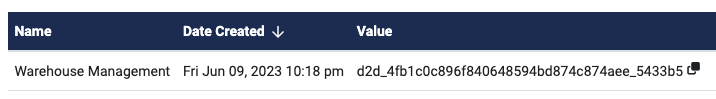Authentication
The server API requires an API key to access and modify data in Dock2Dock.
This API key should be added to the http header for all requests:
x-api-key: {YOUR_API_KEY}
You can view and manage your API Keys section of the Dock2Dock settings page.
Admin Dock2Dock users may create API keys. You can create multiple keys, but for security purposes you should only create as many as you need. To create a new API key:
- Click the "New" button above the keys list. The "Create API Key" dialog should appear on the page.
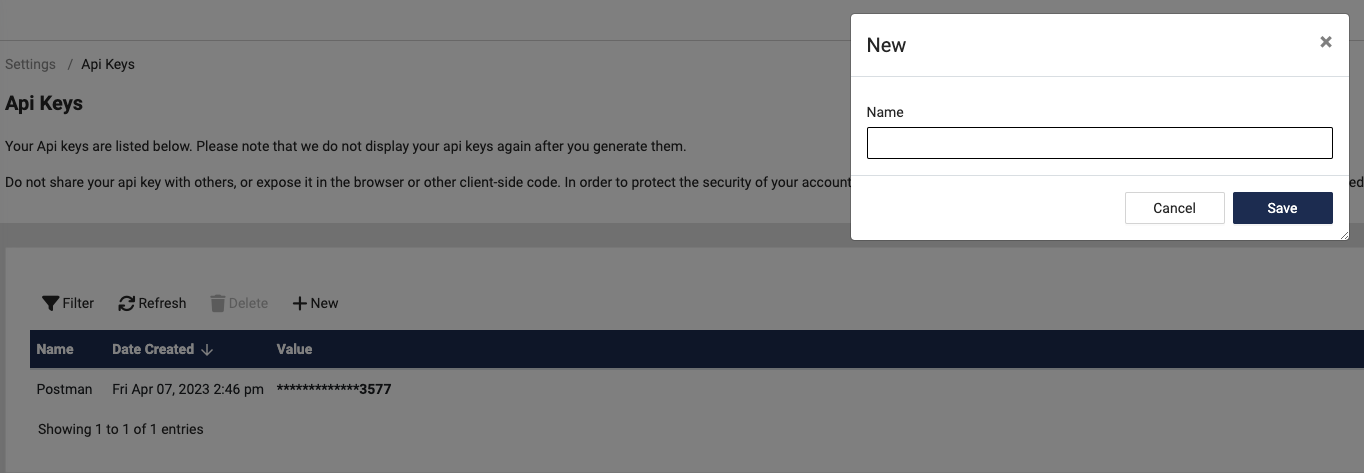
-
Enter a meaningful key name.
-
Click "Save".
-
Upon successful creation of a key, the key will appear on the key list. You must copy the value. You will not be able to see the key again. Copy the value, save it in your preferred key vault or password manager.